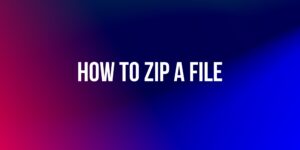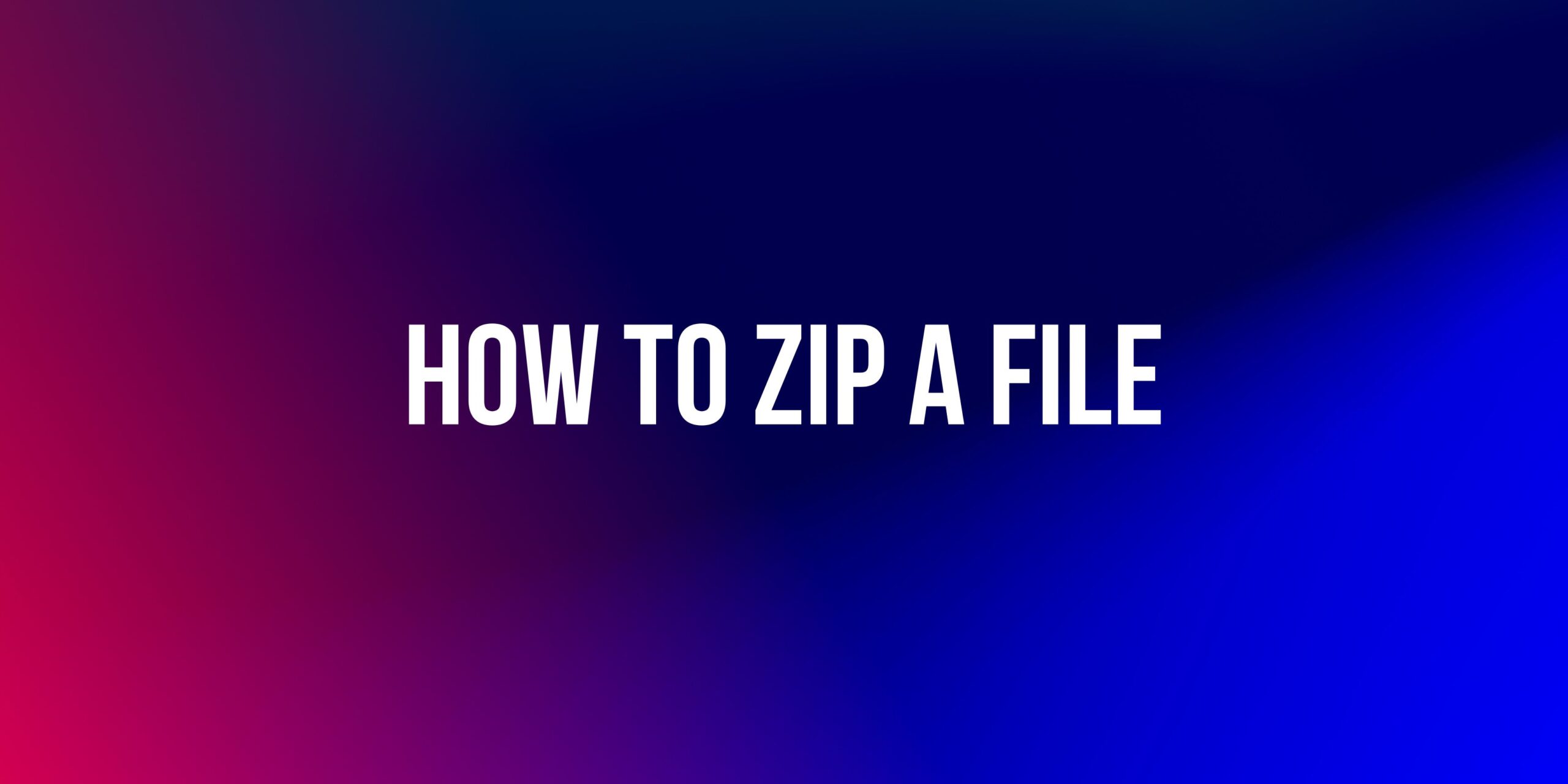Easy guide to open an nc file
🔍 How to Open an NC File (NetCDF or CNC G-code)
.nc files can be one of two types, depending on their use:
✅ 1. NetCDF Files (.nc) – Scientific Data
These are used for storing large-scale scientific or meteorological data (like temperature, pressure, etc.).
🛠 Tools to open nc file them:
🔹 Panoply (NASA)
- Visualizes NetCDF data on maps.
- Free and cross-platform.
- Download from: https://www.giss.nasa.gov/tools/panoply/
🔹 Python (with netCDF4 and matplotlib)
Install these libraries:
pip install netCDF4 matplotlib

Then use this sample script:
from netCDF4 import Dataset
import matplotlib.pyplot as plt
dataset = Dataset('your_file.nc')
temp = dataset.variables['temperature'][:]
plt.imshow(temp[0, :, :], cmap='jet')
plt.colorbar()
plt.title('Temperature')
plt.show()
🔹 MATLAB You can use this code in MATLAB:
ncid = netcdf.open('your_file.nc','NC_NOWRITE');
varid = netcdf.inqVarID(ncid,'temperature');
temp = netcdf.getVar(ncid,varid);
netcdf.close(ncid);
✅ 2. CNC Machine Files (.nc) – G-code
These are used to program CNC (computer-controlled) machines.
🛠 Tools to open/edit:
🔹 Any text editor:
Open the .nc file in Notepad, Notepad++, Sublime Text, etc.
🔹 CAMotics (Free G-code simulator):
Great for previewing CNC paths.
Website: https://camotics.org
🔹 LinuxCNC:
Full CNC control and G-code simulation.
Website: https://linuxcnc.org