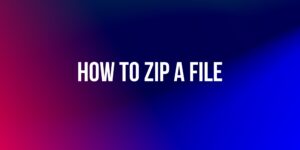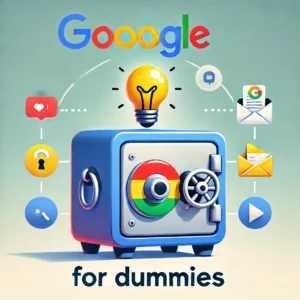Efficient Automation: How to Use OCR to Process PDFs on Your Company
In today’s digital age, automation has become a key component in enhancing efficiency and reducing manual workload in numerous processes. One technology that stands out in this context is Optical Character Recognition (OCR), which allows for extracting text from images or scanned documents such as PDFs. In this article, we will explore how you can integrate OCR into your application or website to streamline document management and enhance user experience.
What is OCR and Why Is It Important?
OCR, or Optical Character Recognition, is a technology that converts text images, such as scanned documents or images captured by cameras, into editable digital text. This not only facilitates quick search and access to information but also automates tasks that would otherwise be tedious and error-prone.
In a world where digitalization and efficiency are paramount, OCR plays a crucial role in enabling businesses and individuals to effectively manage large volumes of documents without excessive manual effort.
OCR Tools and Technologies
To implement OCR in your project, there are several tools and platforms available that can be tailored to your specific needs:
- Tesseract OCR: A widely used open-source OCR tool known for its accuracy and ability to recognize a variety of fonts and formats.
- Google Cloud Vision API: Offers advanced OCR capabilities, along with additional features like object detection and image analysis.
- Amazon Textract: Ideal for applications requiring deep integration with AWS services, providing OCR optimized for both structured and unstructured documents.
Each of these tools has its own strengths and weaknesses, so it’s important to evaluate which aligns best with the requirements and technological environment of your project.
Steps to Implement OCR in Your Application or Website
Implementing OCR in your application or website may seem daunting, but with the right steps and tools, it is entirely feasible:
- Setting Up the Development Environment: Configure your development environment using a programming language compatible with the OCR library of your choice (e.g., Python for Tesseract OCR).
- PDF Capture and Preprocessing: Develop methods to capture and prepare PDFs for OCR processing. This may include converting PDFs to images or segmenting complex documents into more manageable parts.
- OCR Processing: Implement the OCR process to extract text from PDFs uploaded by users or generated automatically by your application.
- Handling Results and Automated Actions: Define how to handle OCR results, such as storing extracted text in a database, generating automated reports, or triggering additional workflows.
Integration with Chatbots and Messaging Systems
An intriguing application of OCR is its integration with chatbots and messaging systems. Imagine being able to send a PDF to a chatbot and automatically receive relevant information extracted from the document. This integration not only enhances user experience but also streamlines internal processes and facilitates automated interaction.
Use Cases and Practical Examples
- Document Management: Companies needing to digitize and organize large volumes of physical or scanned documents can greatly benefit from OCR.
- Financial Services: Financial institutions use OCR to process forms, invoices, and legal documents quickly and accurately.
Considerations and Best Practices
When implementing OCR, it’s important to consider factors such as the quality of input documents, OCR accuracy, and data security. Ensure thorough testing and necessary adjustments to optimize your OCR system’s performance.
Integrating OCR into your application or website not only simplifies document management but also enhances automation and improves productivity. Leverage this technology to transform your business processes and deliver a superior user experience in an ever-evolving digital environment.
Interested in implementing OCR in your project? Explore the mentioned tools and techniques and start optimizing your document workflow today.
So, What Should My Company Do?
Drawing from my experience as a business digitizer for over two decades, I have firsthand seen how integrating technologies like OCR can revolutionize operational efficiency. By adopting this technology, you will not only streamline administrative tasks but also deliver a smoother and more effective user experience, optimizing document management and reducing costs.
Based on my interactions with clients across various sectors, my advice is to carefully assess your company’s specific needs and operational challenges. Consider how implementing OCR can not only address current issues but also prepare you for future demands and opportunities in a constantly evolving digital landscape.